The presence of dead code in a Ruby on Rails application can lead to performance bottlenecks, increased maintenance costs, and unnecessary complexity. Fortunately, the Coverband Ruby gem offers a powerful solution for identifying and removing unused code.
Understanding Coverband
Coverband is a versatile Ruby gem that measures code coverage by collecting runtime information about the execution of each line of code in your application. It provides detailed insights into the parts of your code that are actively used and those that remain unused or dead.
Getting Started with Coverband
To begin, you need to integrate Coverband into your Ruby on Rails project. Start by adding the gem to your Gemfile:
1
gem 'coverband'
Then run bundle:
1
bundle install
Here is an example configuration:
1
2
3
4
5
6
7
8
9
10
11
12
13
14
15
16
17
18
19
20
21
Coverband.configure do |config|
config.store = Coverband::Adapters::RedisStore.new(Redis.new(url: ENV['MY_REDIS_URL']))
config.logger = Rails.logger
# config options false, true. (defaults to false)
# true and debug can give helpful and interesting code usage information
# and is safe to use if one is investigating issues in production, but it will slightly
# hit perf.
config.verbose = false
# default false. button at the top of the web interface which clears all data
config.web_enable_clear = true
# default false. Experimental support for tracking view layer tracking.
# Does not track line-level usage, only indicates if an entire file
# is used or not.
config.track_views = true
# default false. Experimental support for routes usage tracking.
config.track_routes = true
end
Identifying Dead Code
Once Coverband is set up and your application is running, it will collect runtime data and track which lines of code are executed. This information can be used to generate comprehensive coverage reports.
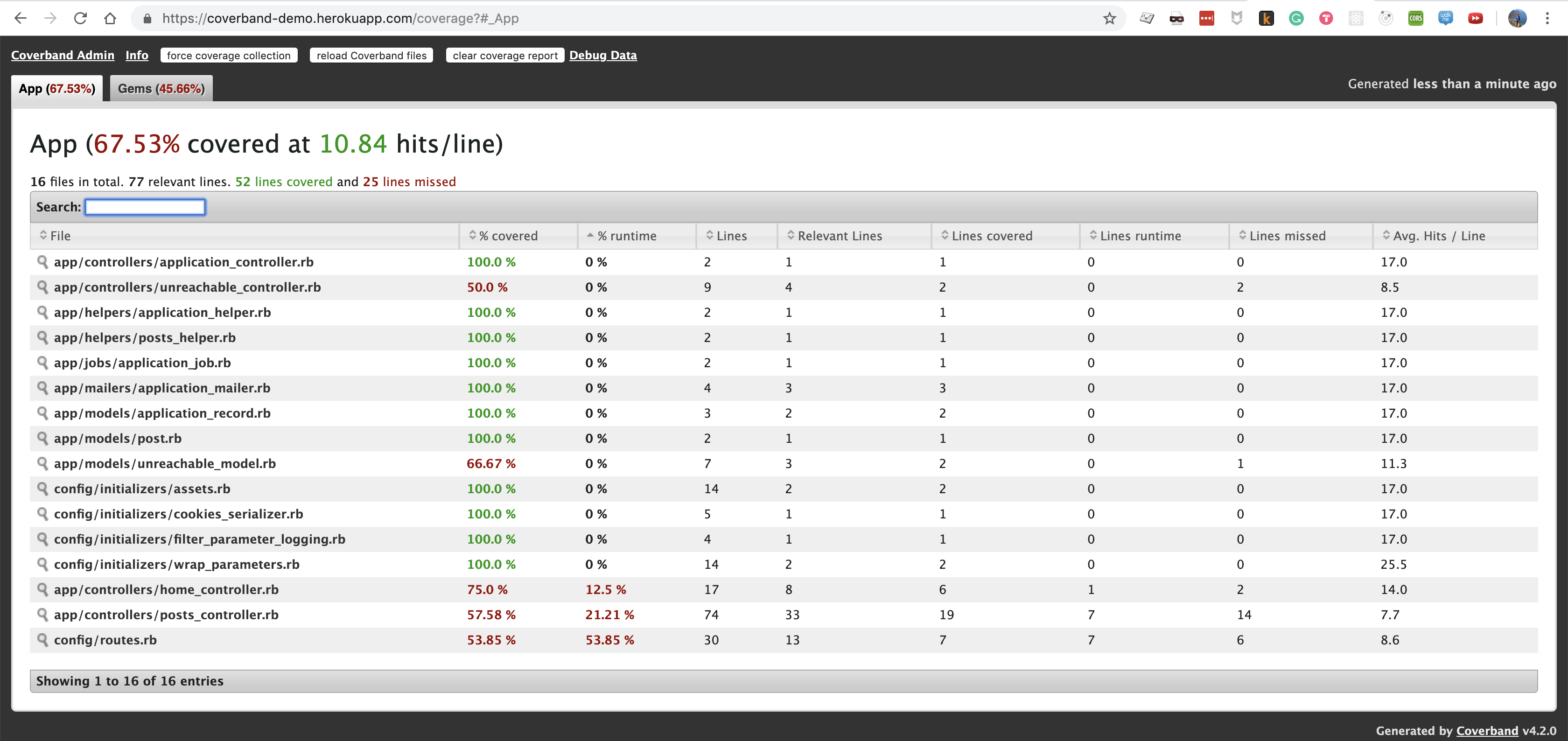
Review the coverage reports to identify files or specific lines of code that have low or no coverage by examining the runtime and lines runtime columns. In the given example, certain lines stand out with a value of 0, indicating that they were not called or executed by any part of the application. However, it is crucial to note that this does not necessarily imply that the code can be safely removed from your application.
Collaborative Evaluation
Removing dead code should involve collaboration with your development team. Share the coverage reports and discuss the identified dead code with your colleagues. It’s important to gather insights and understand the context behind the unused code. Some code might be intentionally dormant, have limited usage, or be required for specific edge cases.
Removing Dead Code
Based on the collaborative evaluation, create a plan to remove the dead code. Ensure you have appropriate tests in place to verify that the removal does not introduce regressions. Make use of version control systems to create a separate branch or pull request specifically for the removal of dead code.